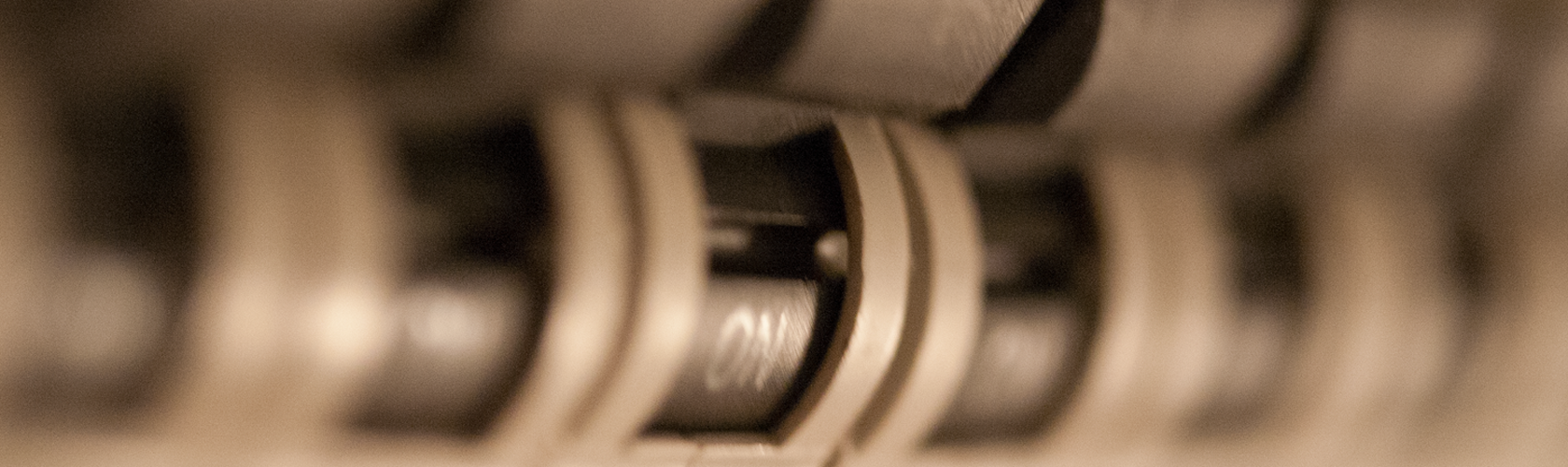Introduction
- The CBUS Alexa bridge is a service that allows you to connect your C-BUS Lighting system to Amazon Alexa
Guide
- Install a C-BUS Lighting System
- Install a component such as the Wiser 2 or a RS-232 controller that allows C-Gate to connect to your network
- Install C-Gate Server
- Open up your firewall to allow secure C-Gate traffic through it from our servers
-
Permission c-Gate for access by adding these lines to
access.txt:
This file is in eitherremote 3.249.246.238 connectremote 3.254.208.40 connectuser [username] [password] program
C:\Clipsal\C-Gate2\configor%PROGRAMDATA%\Schneider Electric\C-Gate 3\configdepending on your version of C-Gate. - Synchronise your account
- Review the created endpoints. In particular 'switches' and 'light switches'.
- Install the CBUS skill on your Alexa